
SMART 7000 Series flagship interactive displays with the most advanced collaboration features grounded in design research with teachers and students.
Smart 7000 Series Available Screen Sizes 75″ & 86″
 Walk in and it turns on
Walk in and it turns on
Dual proximity sensors automatically power up the SMART Board 7000 when you walk in the room saving time.
As natural as writing on paper
HyPr Touch technology provides lag free writing precision and automatically identifies pen colour and eraser tool.
Easy input access and preview
See and switch input sources on the screen and easily connect computers and accessories to the front convenience panel.
Unparalleled Collaborative Experience
With 30 years experience in education technology. SMART interactive displays are designed to support teaching approaches that affect learning outcomes.
|
Multiple students, tools and colours at the same time Simultaneous Tool Differentiation fees multiple students to write, ease and move notes at the same time. Pen ID recognition and Object awareness detection automatically make pens write in different colours, fingers move and palms erase. |

Write and save notes directly into applications Smart Ink software lets teachers write over videos and into PDFs, Microsoft Office files and websites, then save notes in almost any file type. Automatically convert notes to text and access tools, such as spotlight, magnifier and screen shade. |
Built to use. Built to last.
Durable and commercial-grade, SMART Board displays have received many safety, regulatory and environmental certifications, giving you peace of mind that they adhere to government or other regulatory requirements.
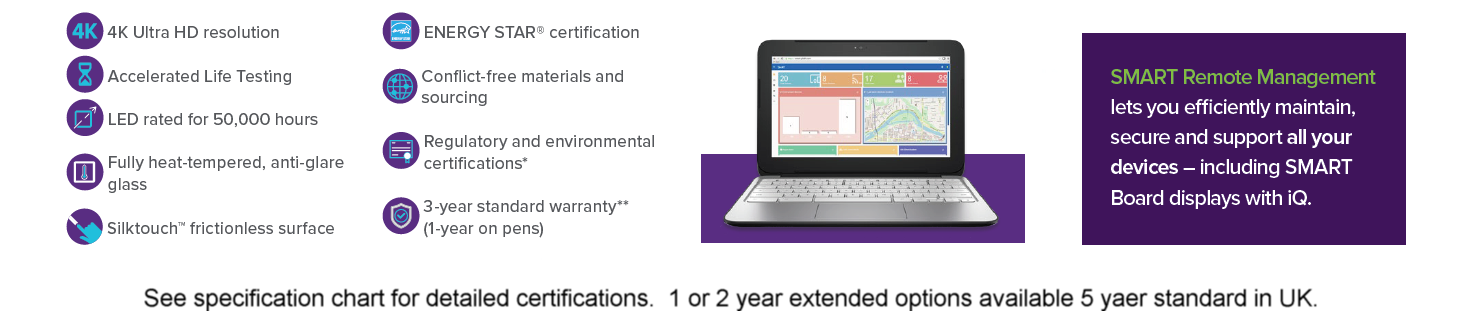
Engage Students and Empower Teachers.
Together with SMART Learning Suit software and IQ embedded computing options, SMART Board displays give teachers endless ways to quickly and easily create and deliver dynamic lessons.
Smart Learning Suite transforms static content into interactive lessons including collaborative workspaces, games based activities and formative assessments – all in one education suite.
| Desktop Experience
Teachers can connect their Windows or Mac computer and deliver interactive SMART Notebook lessons at the display. Time saving activity and assessment templates are easy to customise for all grades and subjects. |
Online Experience
Teachers can add game based and collaborative activities to SMART Notebook, PDF and PowerPoint files, and send lessons to student devices to complete individual handouts or work together in collaborative workspaces. |
iQ embedded computing puts everything teachers need to seamlessly transition lessons in one place at the touch of a finger – without extra hardware apps.
| Android Experience
iQ provides teachers one touch access to SMART Notebook lessons and collaboration tools including a whiteboard, web browser, apps library and native, wireless screen sharing.
|
Windows Experience
Give teachers access to Microsoft Office files and applications on a full Windows 10 Pro computer right at the display by adding an Intel Compute Card to iQ. |
Get the most out of your SMART solution
Your purchase is just the beginning. Our implementation services, professional development and technical support resources help educators learn to use their SMART solutions, hone their technology skills and improve student learning outcomes.

Education Consulting |

Professional Development |

Technical Support |

