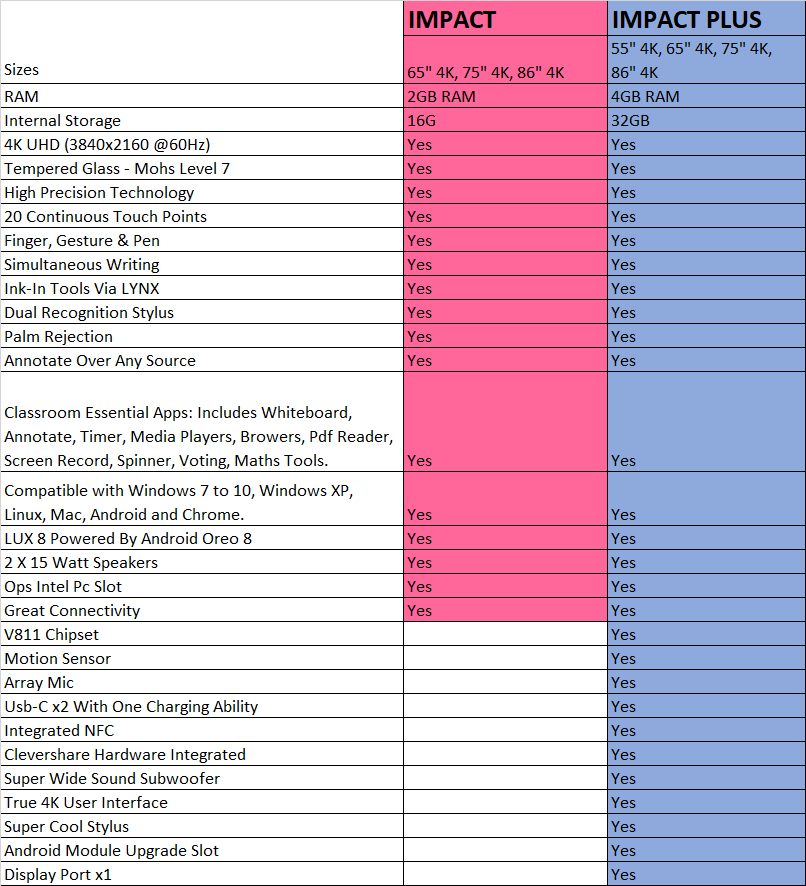Designed specifically to meet the needs of the digital and conventional classroom alike, the Clevertouch IMPACT™ series is more than just an interactive touchscreen, it delivers a truly intuitive and collaborative experience. Filled with features to support teaching and learning your way, Clevertouch IMPACT™ offers the solution needed to add value to your lessons and free teachers from the constraints of restrictive, traditional technology.

Multi-award-winning education solutions for the digital classroom

Teachers can concentrate on teaching
With mobile device management (MDM) and overthe-air updates (OTA), the update of software, apps, firmware, and troubleshooting is all controlled remotely by your IT department, leaving teachers free to teach.
Express connectivity
Our elevated connectivity allows you to share content with Android, iOS, Windows and Chrome devices. As expected, Wi-Fi® and Bluetooth® and a slot-in PC option ensures we’ve got your connectivity covered. Including 4GB RAM, extensive storage for those non-cloud needs, Gigabit LAN integration, 4K User Interface, OTA Updates and Remote Management – just some of the features of this world class product.
Integrate effortlessly
With Clevertouch, teachers are not limited to one type of presentation suite, software provider, platform or OS. Teachers are free to use existing resources – and convert old resources tied to other providers – easily and quickly. Teachers can also switch seamlessly between Android and PC modes and continue using existing services such as Google Classroom or Microsoft packages effortlessly within your Clevertouch suite.
Practical differentiation
Teachers and students are more connected than ever, with easy to use mirroring and touch-back on up to 50 devices at any one time. Use split screen mode to show the work of 4 students at once. The teacher can use their mobile device to control their Clevertouch, giving them freedom of front of class instruction while enabling effective individual, small group and peer learning to help close the attainment gap.
New IMPACT™ Plus

IMPACT™ Plus – Our most powerful and feature rich education 4K touchscreen that we’ve developed is designed for the classroom.

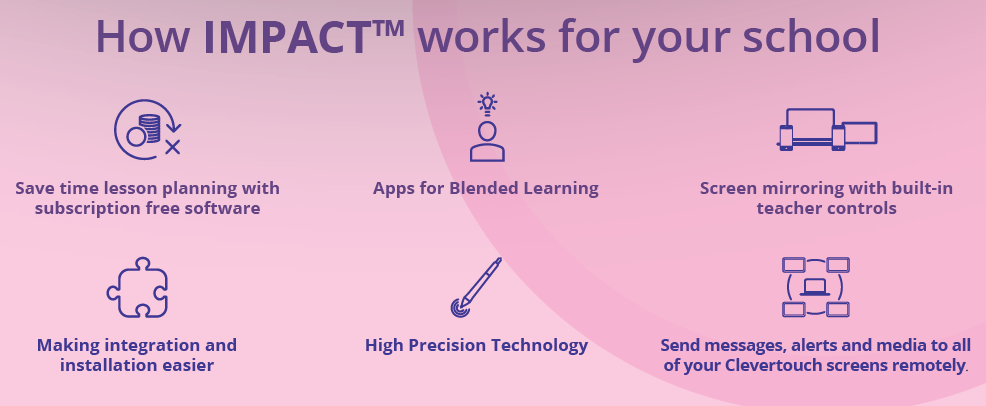
NEW CLEVERTOUCH IMPACT™
Designed for education, IMPACT™ is the perfect all-round solution for the classroom.


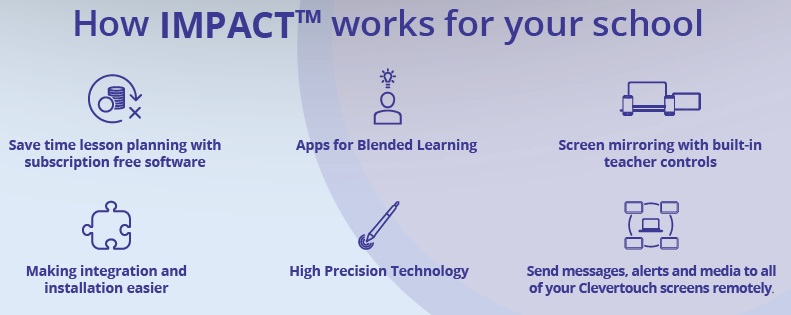
Quick Launch Menu for
instant teaching tools
Your most commonly used apps are available with
one touch and are easily accessible via the Quick
Launch Menu.
Annotation tools can be accessed at any time,
keeping lesson flow smooth and simple,
ensuring increased student engagement.
- The Clevershare App is free to download and compatible with Android, Windows, iOS and Chrome devices. Up to 50 devices can connect with the Clevertouch screen and share content – images, video, and audio. The presenter has full control over what is shared, and can show up to 4 device screens simultaneously, increasing student collaboration and participation within every lesson. Now includes touch-back.
- Make notes, diagrams or images, add and scroll through multiple pages, insert an image or change the background colour. Now includes handwriting and formula recognition.
- Double click on files to open them, as well as easily copy, cut and paste, so it’s just like using a PC. Personal Cloud Storage integration.
- Explore the internet without needing a computer, using the IMPACT™, Chrome and Chromium browsers.
- Cleverstore contains hundreds of apps in all subjects and a range of languages, including literacy, STEAM and languages. Each app is tested by our team, to make sure no adverts, in app purchases, or inappropriate content gets through. We’ve partnered with the most popular educational app developers to give you apps that you can really make use of in the classroom.
- Easily go back to recently used apps using the Active button with split screen mode.
- Protect your Clevertouch with a password by using Lock.
- All of the integrated apps and the apps you’ve downloaded from the Cleverstore can be found here.
- All your favourite apps in one place, including Settings.
- Floating annotation tool – Annotation, voting, spotlight, handwriting, timer, stopwatch, snipping and zoom tools.
CleverMessage | Exclusive to Clevertouch
With CleverMessage your Clevertouch isn’t just a screen for teaching, its also a communication tool. Use it to broadcast messages, alerts and important information to students, staff and visitors.

It’s so easy and free to use!
- Create an online account and connect your Clevertouch screens.
- Add your logo, school colours, images, YouTube channels, videos, posters and more.
- Choose your template and schedule your alerts.
Remote Management
IT departments and school administrators can take control with
our MDM and OTA functionalities. No need to visit each classroom
to upgrade or troubleshoot, now it can all be done remotely.

MDM & OTA functionalities mean you can control multiple Clevertouch devices, wherever they are!
Instant Over-the-Air Updates (OTA)
The new Over-the-Air technology means that new features,
bug fixes, software and hardware updates can be seamlessly
delivered to every Clevertouch screen. With just the click of
a button the Clevertouch screen will search for the latest
firmware update and install it, giving you instant access to
the latest apps and features. Patch fixes no longer have to
be downloaded onto a USB and uploaded manually, giving IT
Managers more time and less hassle.
Which IMPACT™ is for you?