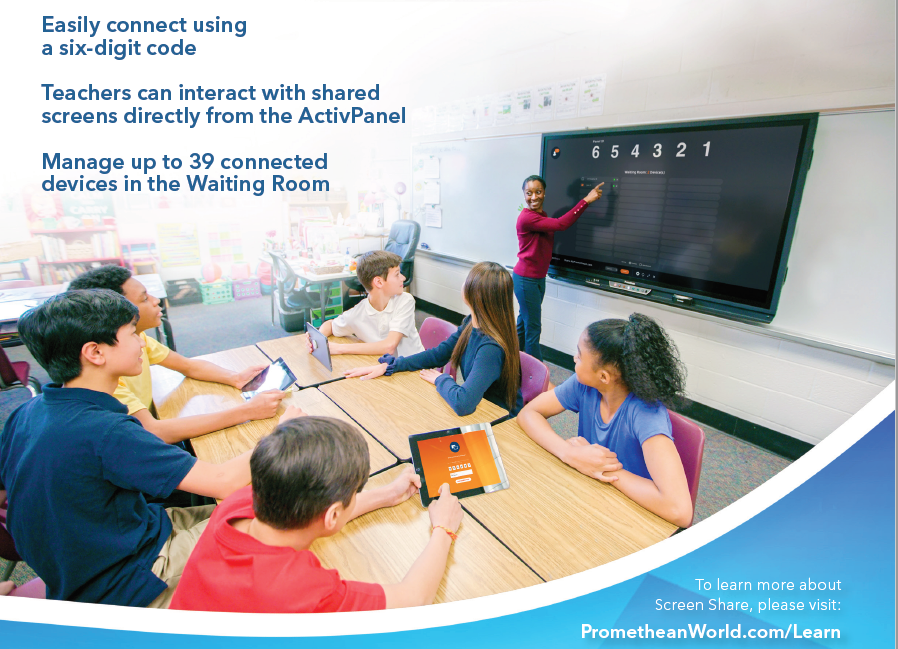Promethean Screen Share
The Promethean Screen Share app enables teachers and students to collaborate from anywhere in the classroom by wirelessly sharing their screens to the ActivPanel® Elements™ series interactive displays. Teachers can move freely and engage with students one-on-one, while having full control of content shared to the panel. Teachers also now have the ability to interact with shared screens directly from the ActivPanel, and students can see teacher interaction on their devices in real-time.
Collaborate Easily from Anywhere in the Classroom
- Teaching Untethered – Screen Share empowers teachers with the flexibility to move throughout the classroom and deliver more student focused lessons. Teachers can provide real time feedback by interacting with shared screens directly from the panel, improving lessons flow and collaboration.
- Connect in Seconds – Teachers and students can quickly and easily connect Windows, MacOS, Android, iOS, and Chrome devices to the ActivPanel Elements series within seconds by using a simple 6 digit code. There’s no need to remember passwords IP addresses, or long serial numbers.
- Integrated Teacher Controls – Teachers have full control over which devices can connect, share content and have specific functionality enabled. In addition, teachers can easily view and manage up to 39 connected classroom devices in the waiting room.
- Enhanced Engagement and Collaboration – Encourage collaboration and empower students to display their work with the ability to share up to four devices at once. Teachers become the facilitators in student led discussions.